What was the reason for this project?
Today I want to share a simple automation that utilizes a few building blocks, including airtable, make.com and tny.app (a free url shortening service).
Our client, a real estate broker, approached us with an interesting request.
This broker heavily relied on Whatsapp as a promotional channel, using chat messages and statuses to get exposure to new listings with her customer base.
Like most other people, she was just sending her listings out and leaving a phone number for people to text or call. But she noticed that other people were using special links to open a chat with them right away. This could be a great way to reduce the friction of people responding to ads, and getting more interested responses.
What’s A Whatsapp Chat Link?
A few years ago, Whatsapp added a new feature to accomplish exactly this. You can read about it here.
It’s really easy to use. All you need to do is add you number after the link wa.me/ which should result in a link that looks like this:
wa.me/number
or
wa.me/7186140907
Now if someone taps on that link on their phone, it will open a chat with this number. Awesome! Thanks Zuk.
However, we still want to prefill the chat box with some text to kickstart the conversation.
This is also pretty easy. Just add a question mark, followed by the word text and an equals sign (technically called a query param) to the end of the link, followed by the actual text you want to show up in the chat box.
i.e. wa.me/7186140907?text=Hello!
If someone clicks on this link on their phone, it will open up a chat with the number and a prefilled text box with the word Hello!

I hope you’re starting to see how useful this can be. For any kind of business.
What if I have a list of things that I want to get start conversations about (like real estate listings)?
Let’s see if we can have a link created without typing out a message every time.
Airtable Formula
Our client uses a database platform called Airtable to store information about all real estate listings that are available (we can get into this in a different article).
So the idea here is to take any listing in the database, and create a whatsapp link for it so that when a prospect clicks on it, they will be taken to the agent’s whatsapp chat, with a prefilled message stating their interest in that listing.
For this case, we decided on the following template:
In order to have this template applied every time, but not having to add the address manually, we used a field in Airtable called the Formula field, which combined the link from above, the template text, and the Location Description field of the current row.
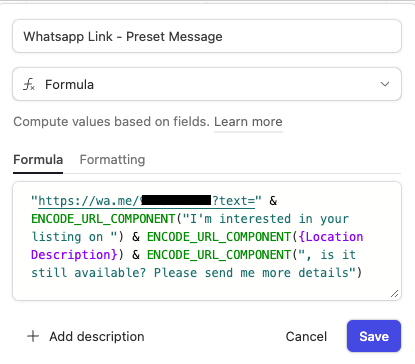
This automatically creates this kind of link for every row, as long as there’s a location description field set.
Here is what the whole link looks like, isn’t she a beaut?
I’m going to explain the ENCODE_URL_COMPONENT part, because it’s important. Basically, a link cannot have spaces. If it does, the end part usually gets cut off when the first space appears. Therefore, we need to encode it to show where the spaces are, without actually having the spaces.
Creating an Airtable button that generates a shortened link
I want you to go to your quiet place and imagine someone sending you a link like the one above.
How would you feel about that? I know that I wouldn’t feel happy with an ugly link like that at all.
It definitely doesn’t reflect well on your brand if you do.
We don’t want to start spamming our whatsapp contacts and chats with long links full of percentage signs, instead we want a short link. “So let’s use bitly” I can hear you saying.
But copying, pasting into bitly, then pasting the link back into airtable (for future uses) takes a long time.
Can we shorten the process?
You can bet your bottom dollar that we could.
We will do this by creating a button in Airtable that sends out a webhook to trigger a make.com automation.
What is Make.com, and how can it help us?
Make.com is an automation platform that connects different online software platforms together. Literally like all of them.
We can easily use Make.com to create an automation that will get the whole long link that we created, and use a link shortener service (like bitly) to create a short link for us.
I’m going to assume you can figure out how to sign up for a free account here (affiliate link).
If you already have an account, or you just created one, you can create a new scenario then follow the steps below:
1. Create a module and choose the webhooks – Custom Webhook Module
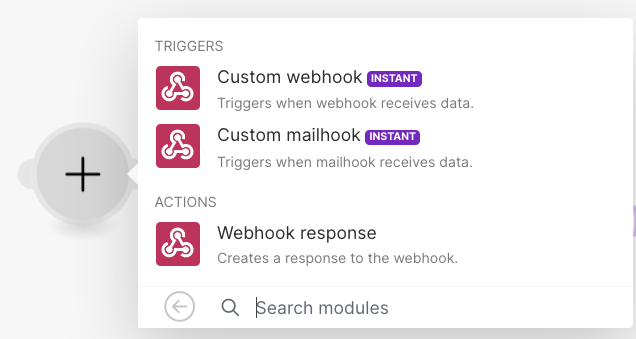
2. Click on the Add button next to Choose a hook, and name it whatever you want, click Save
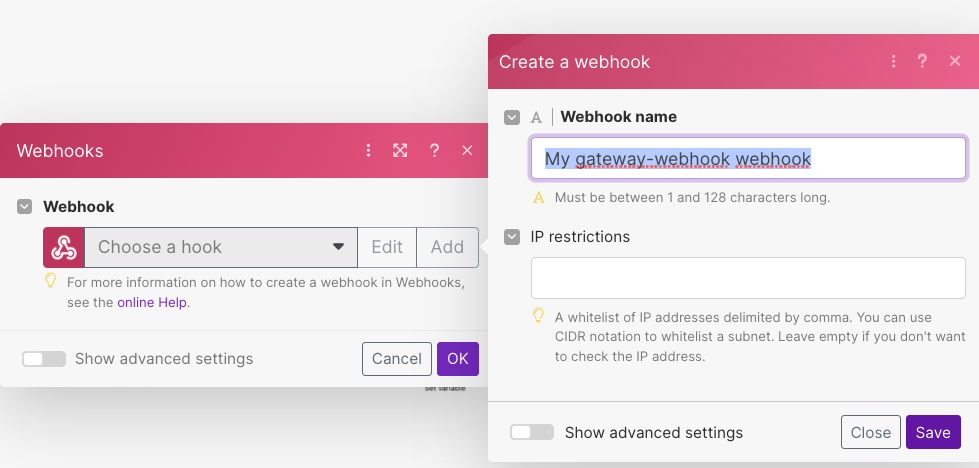
3. Copy the address to clipboard
4. In the Airtable button options choose URL formula, and put the hook address that you copied in We also need to pass in the link and recordId as parameters
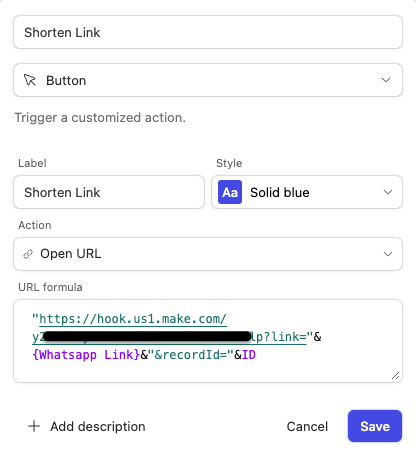
5. In my scenario, I had to make a few transformations to properly escape and unescape the text, but this shouldn’t usually be the case.
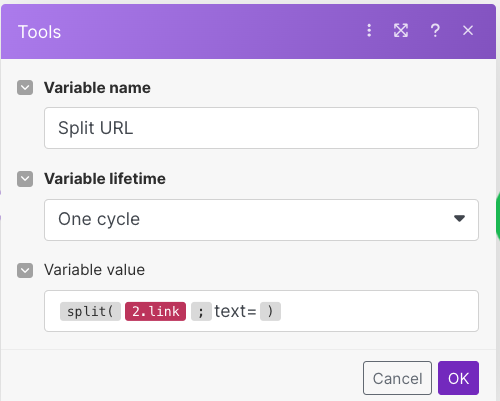
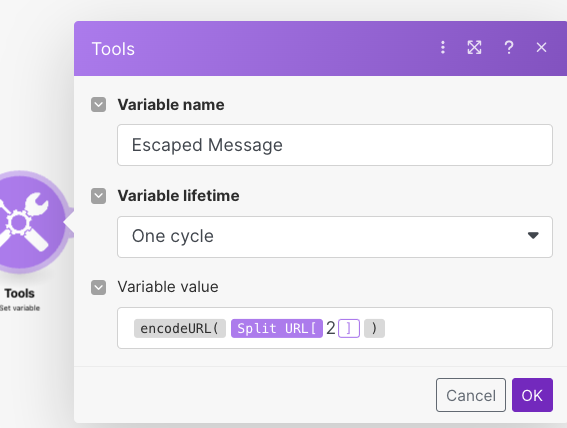
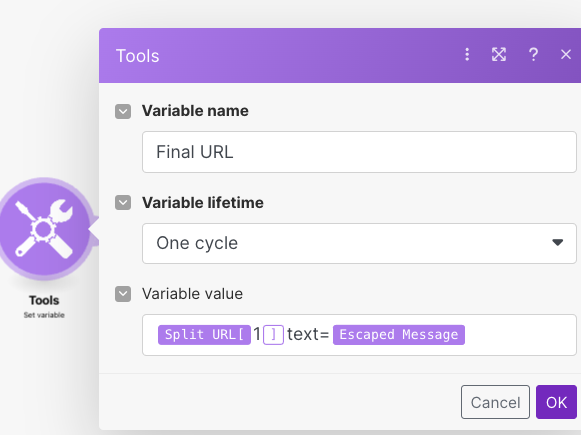
6. Then we get to use the Tny.app service to shorten the url (You will need to sign up for a free account and follow the connection instructions)
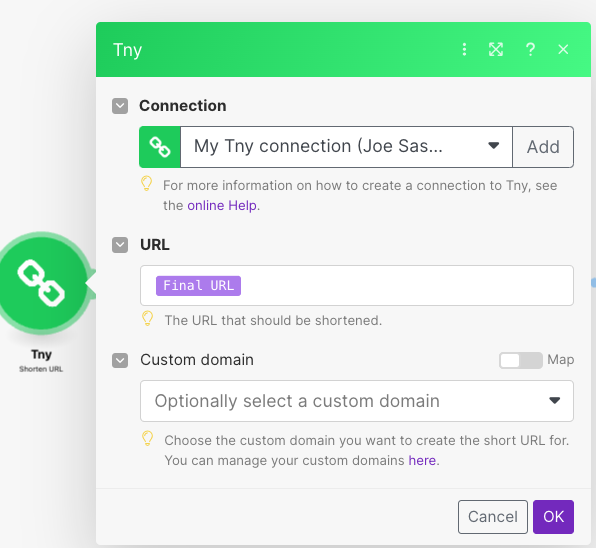
7. Finally we search for the Airtable record based on the id we passed in in the beginning and update it to include the shortened link
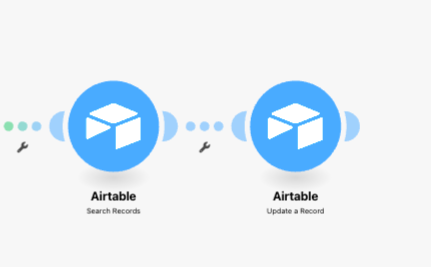
And that’s it!
Altogether, there are only a few modules that need to be setup for this to work properly

If you try to implement this, and you get stuck, please leave a comment below and I will try to help you out.
Results in $$
In conclusion, leveraging no-code tools like Airtable, make.com, and tny.app enables businesses to create shortened WhatsApp links effortlessly.
This automation solution offers a lot of benefits, like reducing friction in customer responses and getting more of them.
By utilizing WhatsApp chat links with prefilled text, businesses can initiate conversations more effectively, leading to increased engagement and interest.
As a result of this automation, our client was able to send out an ad including the personalized link and started receiving interested responses to see the home within a few minutes of posting.
If our automation helps our client close even one deal per month, it could be worth $5,000 or more.
In fact a day later, the client shared a screenshot of her whatsapp inbox and there were 5 new messages with the text that we set.
Never underestimate the effect of having powerful tools at your fingertips.
