Monday Mornings are usually the most stressful times for me. A bunch of orders usually piled up at Grow It, a bunch of urgent tasks and requests from over the weekend, planning for the week ahead, etc.
But when I saw the email from Shopify coming in about Editions at 11:01, I dropped everything I was doing and started watching.
What makes this event so special? As a Shopify storeowner and consultant (and shareholder), I’m constantly watching the Shopify platform to see what is changing. Small changes can have a huge impact on hundreds or thousands of merchants.
While there are always tiny changes that are implemented throughout the year, Shopify started a practice a few years ago called “Editions”, where they group a few hundred of these changes, some small and some huge, into one big announcement event.
The stream, which is available here, takes a few hours to watch and digest, but there are always some tremendous changes announced. For example in Winter 2024, Shopify announced an increase to the number of variants from 100 to 2000, which was a dramatic unlock for many of my merchants that have highly variated products (like apparel or shoes).
So, I put the brakes on my plans and my routine, and started watching. Here are my takeaways:
1. Markets
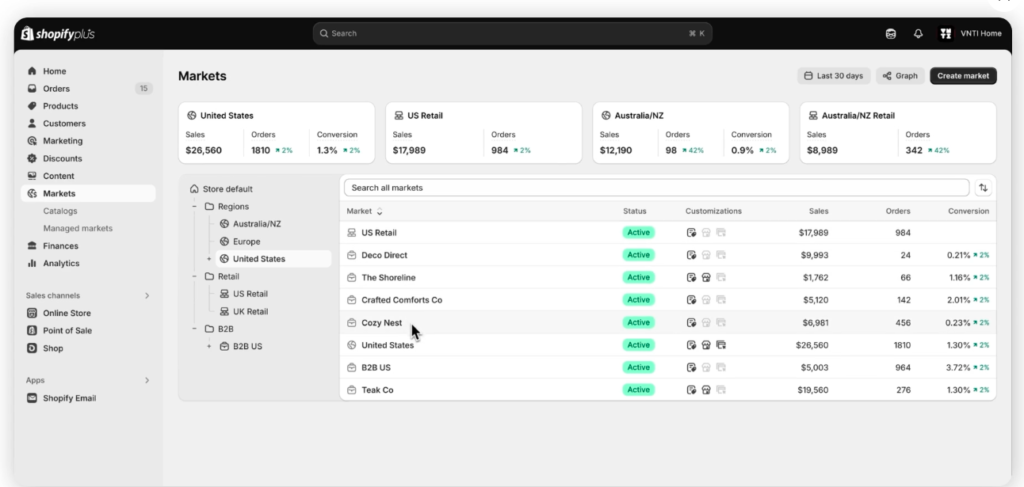
Most merchants I work with only sell in the US, and only Online and direct to consumer from their website. However, when the business gets to a certain size, many businesses start looking for expansion opportunities. The main opportunities are:
- International
- B2B
- In Person Retail Locations
Shopify has solutions for all of these channels. You can sell international, you can set up a store dedicated to B2B, and you can use Shopify POS to manage in person selling. However, the experiences and data for each of these channels were siloed, which means they were not able to share data with each other well and had to be managed separately.
In this Edition of Editions, Shopify has introduced a unified dashboard that can manage all of these channels, in addition to the main online store that is there by default.
This should be a huge unlock for merchants looking to expand in one of these ways, as the overhead of managing separate channels is no longer an issue.
2. Split Shipments at Checkout
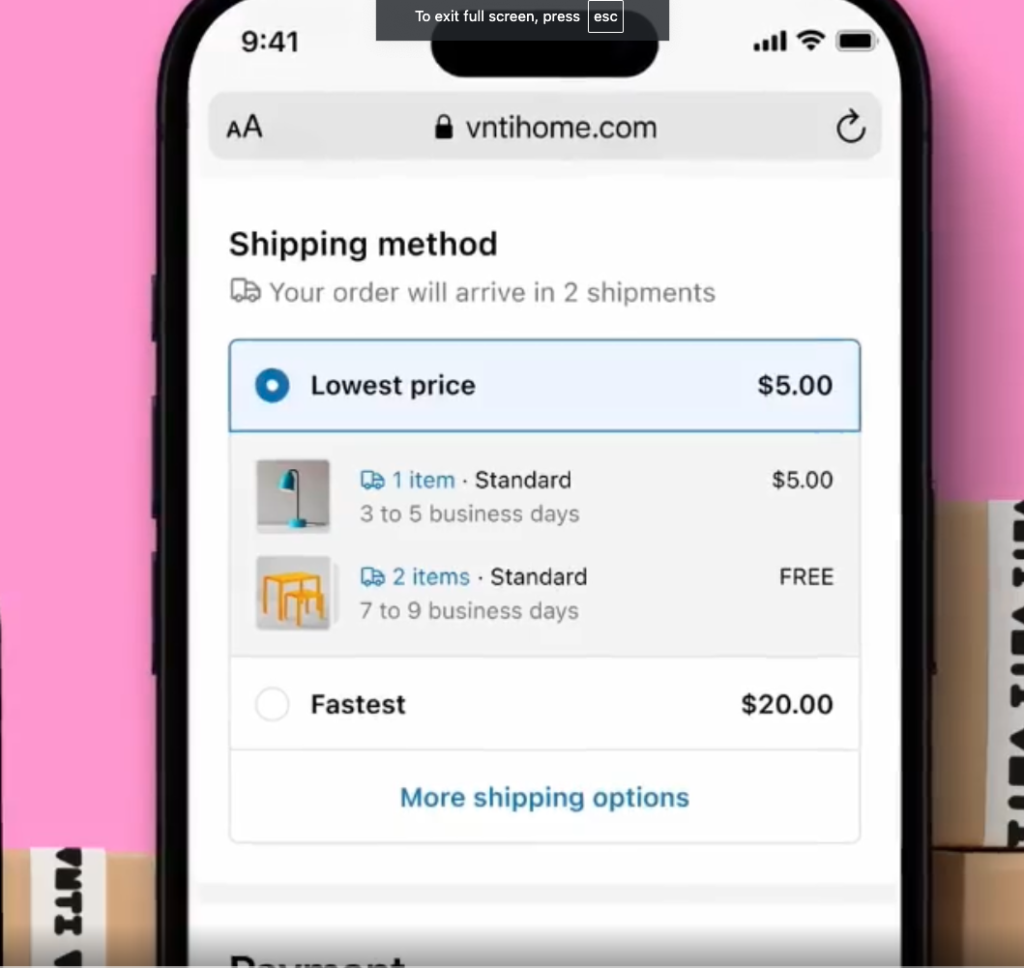
Another major pain point with Shopify Checkout solved!
In the past, there was no way to configure different shipments for different products in an order. You just had to offer one shipment option for all products.
With this update Shopify adds the ability to choose different delivery options for each item.
3. Sidekick
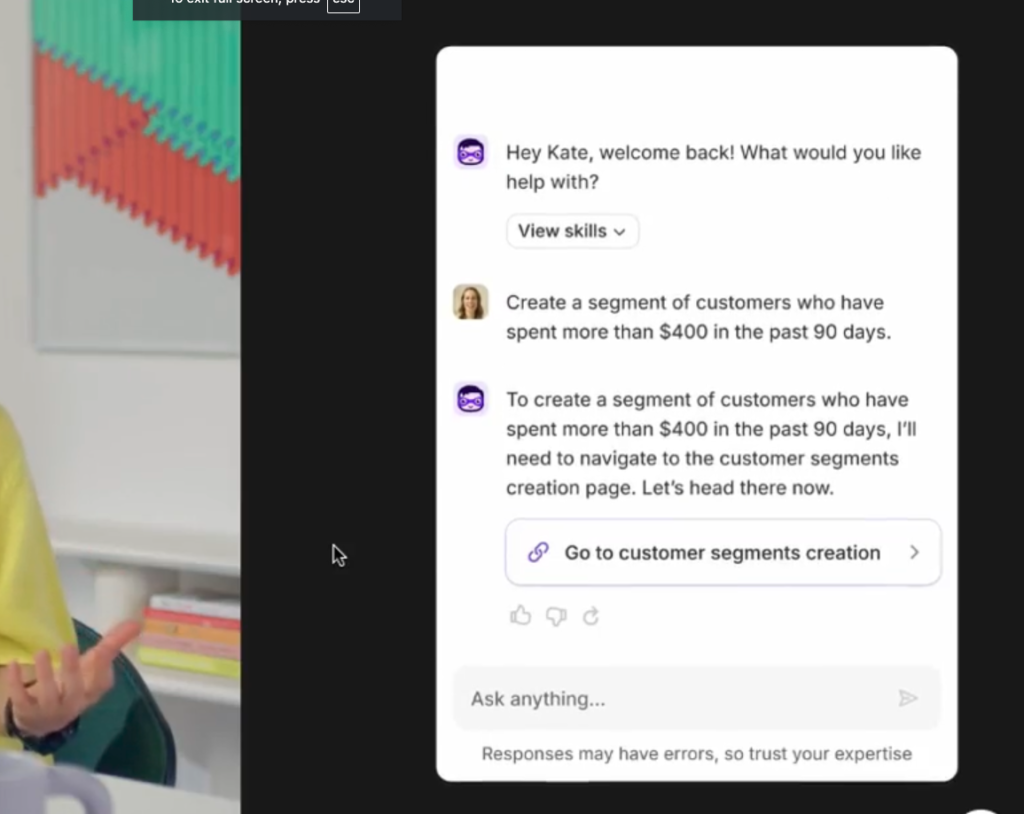
We all already know and use AI like Chatgpt, but Shopify’s Sidekick is like a Chatgpt trained on your own data.
That’s like the difference between a CEO and a (very smart) janitor.
Also, Sidekick has access to your store, so it can make changes to it (like creating a customer segment or discount).
4. All New Analytics Experience
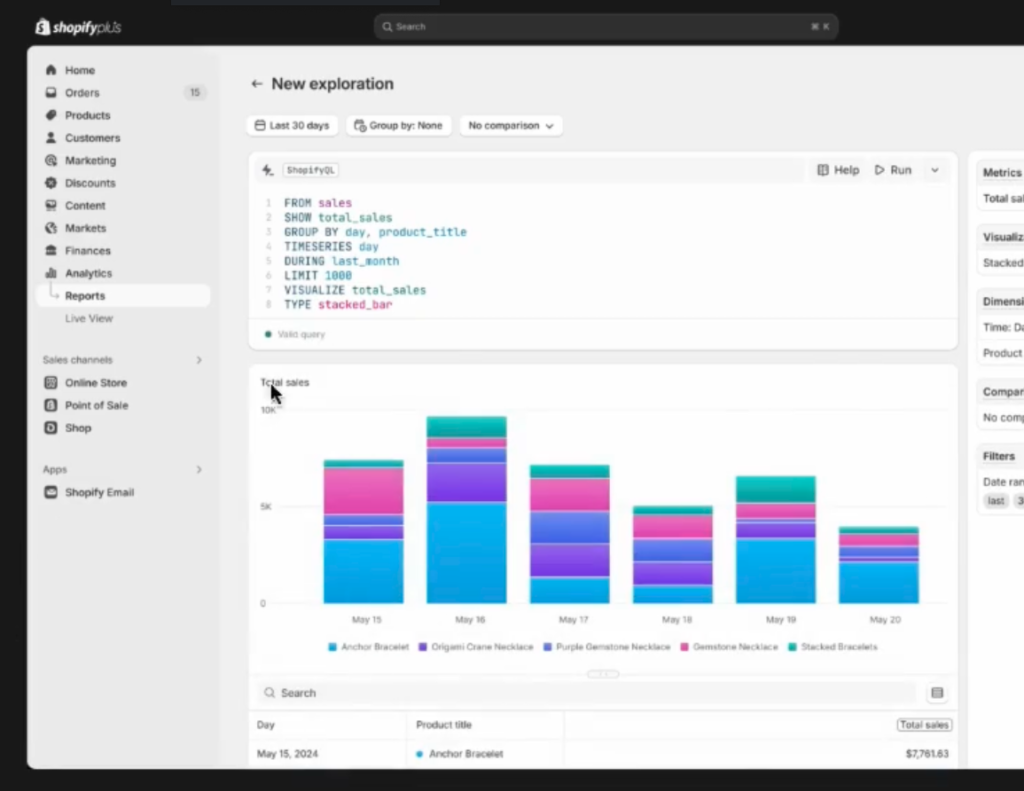
A bunch of upgrades, but the main ones for me are:
– Pivoting by metrics, so you can actually create useful reports (like conversion rate, users, and sessions, gross and net sales per channel, landing page, etc.)
– Ability to write “queries” in Shopify’s QL and toggle views back and forth from code to UI
5. Flexible Editor Parameters / Block Style Settings
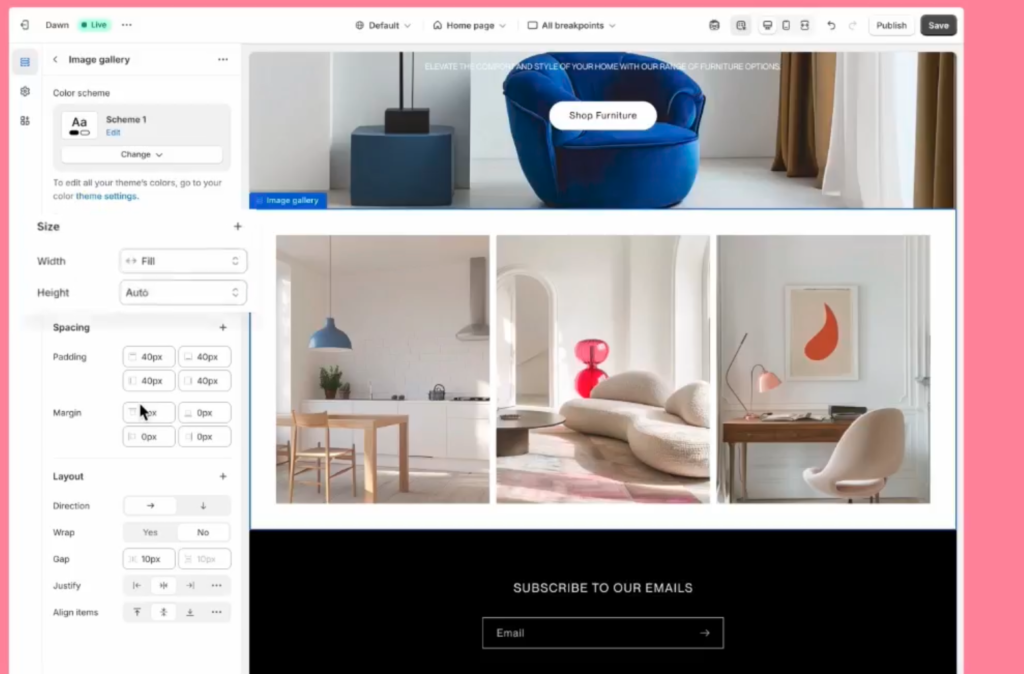
This one is more like a nice step in the right direction, but doesn’t fully address the issue, which is the limited flexibility of the Shopify theme editor.
It builds on the last update of flexible theme blocks, and gives the theme editor the ability to adjust display settings in a more granular fashion.
A step towards the easy and powerful editing of pagebuilders, like Elementor and Pagefly, but still a long way off.
If you want a more customizable page that you have a lot of control over, I still recommend installing a plugin like Pagefly or Shogun.
6. Store Credit

7. Bulk Import Metafield
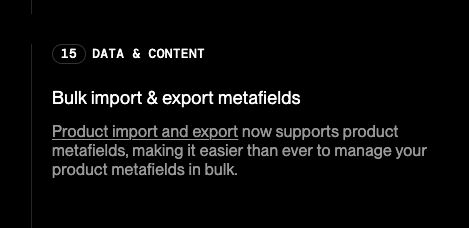
This eliminates the need for an app like Excelify that was needed in the past. This will make things easier when making mass changes across catalog.
It’s in the documentation, which means it’s live:
Metafields in CSV columns:
Product metafields are supported in product bulk import/export using CSV files. After a product metafield is defined, it’s included in your product CSV exports. The column header format is: <name> (product.metafields.<namespace>.<key>).
You can also use product.metafields.<namespace>.<key>.
For instance, the format for a Fabric metafield is as follows: Fabric (product.metafields.shopify.fabric) or, excluding the name and parenthesis, product.metafields.shopify.fabric.
You can find a metafield’s namespace and key in Settings > Custom data > Products > Metafield.
Option values are also supported for product CSV import/export.
Use the Option LinkedTo columns to connect an option to a metafield.
Then, you can use metaobject values in the respective Option Values column.
There are many many more great changes, but these are the ones that stuck out to me (for now).
If you’re a Shopify Merchant, Partner, or Developer, I highly recommend you check out the whole Editions.